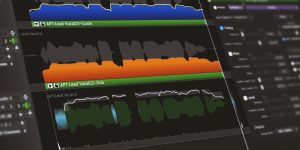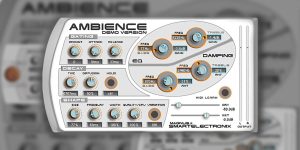In this iZotope Ozone 10 Advanced review, we embark on a journey through the dynamic realm of audio mastering and mixing. Renowned for its versatility and ability to achieve professional-grade results, iZotope Ozone has emerged as a powerful tool in the industry.
As an avid mixing enthusiast, I have thoroughly explored this powerful suite and now eagerly share my findings. Join me as we delve into the features, capabilities, and performance of iZotope, unlocking the secrets to professional-grade audio mastery.
Key features

iZotope Ozone 10 Advanced offers a range of powerful features that enhance the audio mastering process. From its comprehensive equalizer to its versatile applications, this software provides a robust toolkit for achieving top results. Let me tell you more about them.
Equalizer
The equalizer in iZotope Ozone 10 Advanced is a standout feature with precise control over frequency bands and shaping capabilities. With a wide range of adjustable parameters, users can fine-tune the audio’s tonal balance, correct resonances, and eliminate unwanted frequencies. Whether you want to enhance individual tracks or master an entire mix, the equalizer in iZotope Ozone 10 Advanced provides the flexibility and control necessary for achieving desired sonic results.
Dynamic EQ
The dynamic EQ feature in iZotope Ozone 10 Advanced combines precision equalization with flexible compression. It selectively applies EQ adjustments based on the audio’s dynamic content, allowing you to control tonal imbalances and address resonances. This powerful tool is ideal for shaping the tonal balance and adding warmth to different elements in your audio.
Dynamics
The suit offers a dynamics module that provides precise control over audio volume and impact. With compressors, limiters, and transient shapers, you can shape the dynamics of individual tracks or the overall mix. This module helps you achieve balance, control peaks, and transients, and enhance the punch and clarity of your audio.
Exciter
The exciter module in iZotope Ozone adds harmonics and character to your audio. It offers various distortion modes, allowing you to create unique tonal flavors and colorations. By selectively applying harmonic content to specific frequency ranges, the exciter brings out details and depth in your sound, whether you want to add warmth to vocals or give instruments an edge.
Spectral shaper
The spectral shaper module in iZotope Ozone 10 Advanced provides precise control over the spectral content of your audio. By adjusting frequency ranges, you can shape the tonal balance and dynamics of your tracks. With settings for gain, attack, release, and threshold, you can target specific frequencies and make fine adjustments. The “Listen mode” feature enables real-time monitoring of the applied changes.
Vintage modules in iZotope Ozone 10 Advanced

Ozone features vintage modules that faithfully recreate the sonic characteristics of classic analog hardware. These modules offer unique ways to enhance your mixes with a vintage touch.
Vintage tape
The Vintage Tape module in iZotope Ozone 10 Advanced adds warmth, subtle distortion, and saturation reminiscent of analog tape machines. As an author, I find that using the Vintage Tape module adds a pleasant vintage flavor to my mixes, making them sound more organic and inviting.
To use the Vintage Tape module effectively, you can adjust the input and output levels to match the desired loudness. By tweaking the Bias control, you can shape the amount of harmonic distortion and saturation. Increasing the Bias imparts more warmth and saturation while decreasing it results in a cleaner sound. Additionally, the Speed control allows you to emulate different tape speeds, influencing the frequency response and transient handling.
Examples of how to apply the Vintage Tape module include using it on drum tracks to add warmth and subtle compression, applying it to vocals to give them a vintage character, or using it on a full mix to add a cohesive analog feel.
Vintage limiter
The Vintage Limiter module in Ozone 10 Advanced plugin replicates the behavior of classic hardware limiters, providing transparent peak limiting with a touch of vintage character. I appreciate the Vintage Limiter for its ability to control the dynamic range of my mix while adding a subtle analog flavor.
Functionally, the Vintage Limiter offers controls for adjusting input and output levels, as well as the release time. By setting the input level, you can determine the amount of limiting applied. The output level control allows you to match the loudness of the limited signal with the rest of your mix. The release time control influences how quickly the limiter recovers after reducing peaks.
Apply Vintage Limiter to the master bus to ensure controlled peaks and add a touch of vintage color to the overall mix.
Vintage EQ
The Vintage EQ module in iZotope Ozone 10 Advanced accurately emulates the sound of classic analog equalizers. It offers various vintage EQ curves and tonal shaping options to enhance your mix’s overall balance and color. Personally, I find that the Vintage EQ adds warmth and character to my masterpieces.
When using the Vintage EQ, gentle boosts or cuts can be applied to shape the frequency response. Experimenting with different vintage EQ models, such as Pultec-style or Neve-style EQs, allows you to achieve different tonal characteristics. For instance, you can use a Pultec-style EQ to add weight to the low end and smooth out the high frequencies or employ a Neve-style EQ for precise and focused tonal shaping.
Vintage compressor
The Vintage Compressor module in iZotope Ozone 10 Advanced emulates the behavior of classic analog compressors. Using the Vintage Compressor, I’ve found it effective in smoothing out peaks, adding sustain, and providing cohesiveness to individual elements of my mix.
The Vintage Compressor offers features such as threshold, ratio, attack, and release controls. Adjusting the threshold sets the level at which compression is applied, while the ratio determines the amount of gain reduction. By manipulating the attack and release settings, you can shape the compression envelope to suit your desired sound.
How does It sound?

iZotope Ozone 10 Advanced provides a diverse range of modules that greatly enhance the sound production process. Let’s delve deeper into some of these modules:
Stabilizer module
The Stabilizer module in iZotope Ozone 10 Advanced is a versatile tool that helps refine and stabilize the sound production process. It effectively smooths out audio inconsistencies, resulting in a more cohesive and balanced mix.
I find the Stabilizer module invaluable in achieving a refined and professional sound. Its dynamic adjustments create a controlled and even mix, elevating the overall quality of the audio production.
Impact module
The Impact module is a powerful tool for shaping the impact and energy of your audio. Its ability to control the attack and sustain of individual elements allows for precise manipulation and emphasis, effectively bringing certain elements forward or pushing them back in the mix. It adds depth, presence, and captivating quality to the mix, making the audio truly stand out.
Magnify soft clip in Maximizer module
The Maximizer module in iZotope Ozone 10 Advanced VST incorporates the Magnify Soft Clip feature, which plays an essential role in maintaining high fidelity while increasing loudness. This feature applies subtle saturation, allowing for increased levels without introducing harsh clipping artifacts. This preserves the dynamic range and overall clarity of the mix, resulting in a transparent and professional sound. With the Magnify Soft Clip feature, I can confidently push the boundaries of loudness without compromising the integrity of the audio.
Recover sides in Imager module
The Imager module includes the highly useful Recover Sides feature, enabling width reduction without sacrificing stereo information. This feature provides the flexibility to adjust the stereo width while retaining the original spatial characteristics of the mix. It allows for precise control over the width of the audio, resulting in a well-defined and captivating soundstage.
Master rebalance
The Master rebalance feature in iZotope Ozone 10 Advanced offers real-time functionality for adjusting the levels of individual elements within a mix. This tool allows me to fine-tune the balance between vocals, instruments, and other elements without the need for separate stems. By utilizing DAW automation with the Master Rebalance feature, I can dynamically control the levels of different elements throughout the song. It helps achieve a meticulously balanced mix with seamless transitions and professional sound.
Low-End focus
The Low-End focus feature offers the ability to shape the clarity, punch, and definition of the bass and sub-bass frequencies. I’ve used this feature to fine-tune the low end, ensuring a tight, impactful bass that doesn’t overpower the mix. With its advanced controls, one can achieve a well-balanced mix where the low frequencies are controlled and blend harmoniously with the rest of the audio spectrum.
Summary
By harnessing the capabilities of these modules within iZotope Ozone 10 Advanced, music producers and sound engineers can elevate their sound productions to new heights.
In this review, I have endeavored to thoroughly examine the comprehensive capabilities of iZotope Ozone 10 Advanced, a powerful tool for mastering and mixing audio. With its advanced artificial intelligence capabilities, iZotope Ozone provides precise control over your audio production. Notable additions such as the Stabilizer and Impact modules further expand its capabilities. All in all, iZotope Ozone 10 Advanced proves to be an effective tool for achieving exceptional audio results.
Tech specifications
- Platform: Mac, Windows.
- Formats: AAX, AU, VST2, VST3.
- System requirements – Mac: macOS 10.13.6 or later, 64-bit only.
- System requirements – Windows: Microsoft Windows 10 or later, 64 bit only.