Welcome to our guide on the best vocal reverb plugins! In this article, we will explore the top-notch reverberance plugins specifically tailored to enhance the listening experience. From classic emulations to innovative algorithms, these plugins offer a range of features to transform your vocals into captivating and immersive soundscapes.
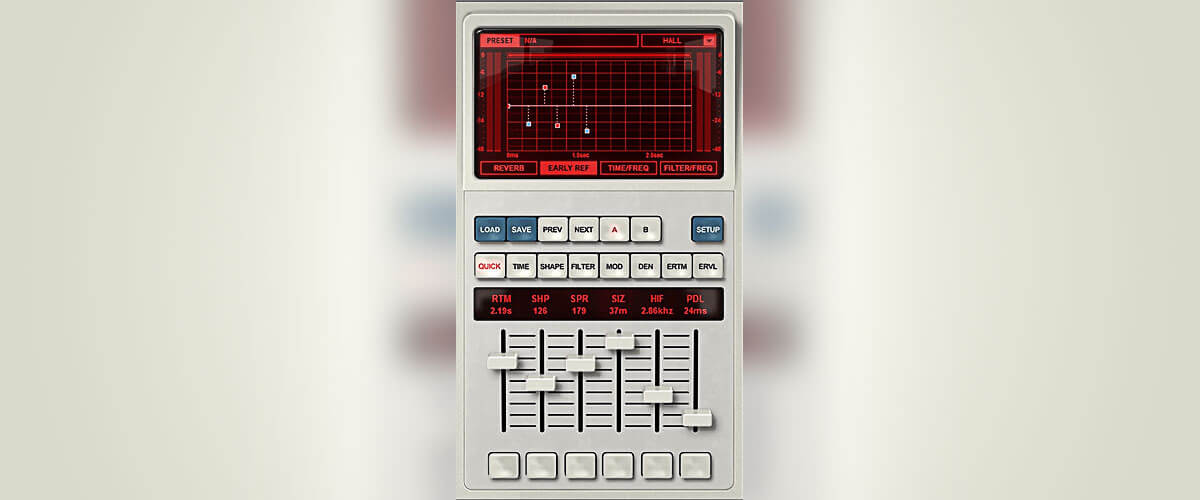
Understanding VST reverb types
VST reverbs are important for creating realistic and immersive soundscapes. Understanding the various types of VST reverb is essential for achieving the desired sonic results.
- Room: Simulates the acoustic properties of a small room, offering a short decay time.
- Hall: Emulates the reverberant sound of larger spaces, like concert halls.
- Chamber: Offers a more neutral and balanced reverb sound, suitable for creating a sense of space without overpowering the original audio. It is used for enhancing vocal performances in pop and jazz genres.
- Plate: Adds a smooth and shimmering quality to vocals and instruments.
- Convolution: Utilizes impulse responses to recreate the reverberation characteristics of real spaces.
For intimate performances, a chamber reverberation can work wonders, while a hall reverb might be the go-to for orchestral compositions. Exploring various reverb types on vocals will help you find the ideal match for each audio project.
The importance of reverb for vocals

Reverb creates this enchanting ambiance, making your vocals sound like they’re singing in a dreamy, otherworldly space. Check out how the pros use reverb in popular music.
Adele’s heart-wrenching “Someone Like You” uses a lush hall reverb that sends shivers down your spine, while Billie Eilish’s “Bad Guy” keeps things modern and edgy with a quick, snappy reverb.
In U2’s timeless anthem, “With or Without You,” the vocals bathe in a heavenly reverb that takes you to musical nirvana. And don’t forget Lana Del Rey’s “Video Games,” where the warm plate reverberance takes you on a cinematic journey.
So, don’t be shy to sprinkle some magic on your vocals, and let’s discover the best reverbs for vocals!
Best reverb plugins for vocals review
Relab LX480 Complete – best overall
I present to your attention a Relab LX480 Complete review from the Relab Development company. In this short paper, I will consider its main features, advantages, and disadvantages.
Main features
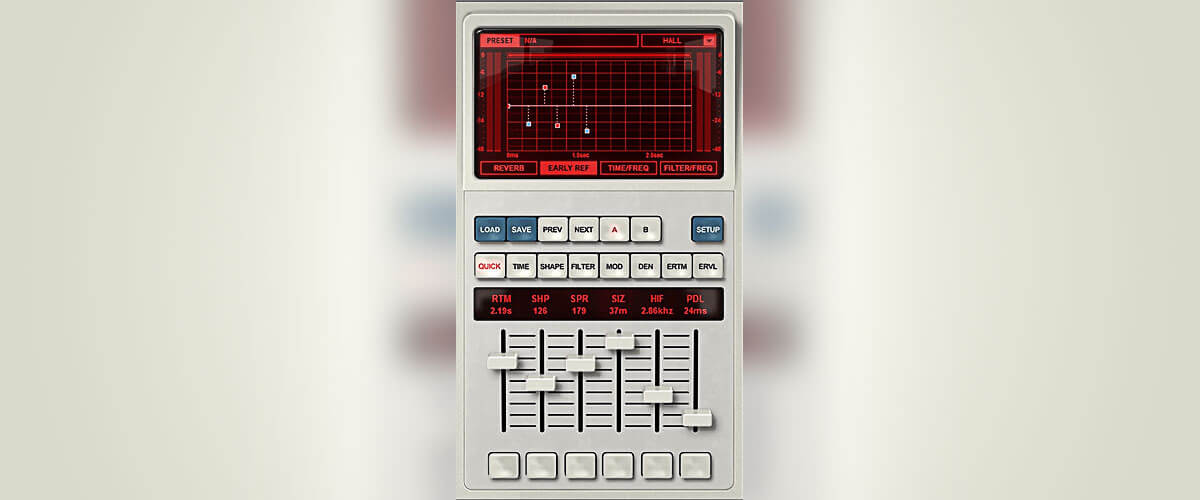
LX480 Complete VST is a faithful recreation and emulation of its predecessor Lexicon 480L - one of the most popular and high-rated reverb boxes throughout music history. Relab Development has made significant changes to their product, such as continuous controls, more early reflection delay lines, improved filters, and stereo manipulation, to extend the capabilities of the original unit to meet the demands of today's music creators.
The plugin interface duplicates the appearance of the hardware, displaying various aspects of the loaded patch - reverb shape, early reflections, etc. You can interact with them to adjust specific reverb parameters. A nice addition to the Complete version is the ability to change the screen’s color and information panel, as well as to load different skins.
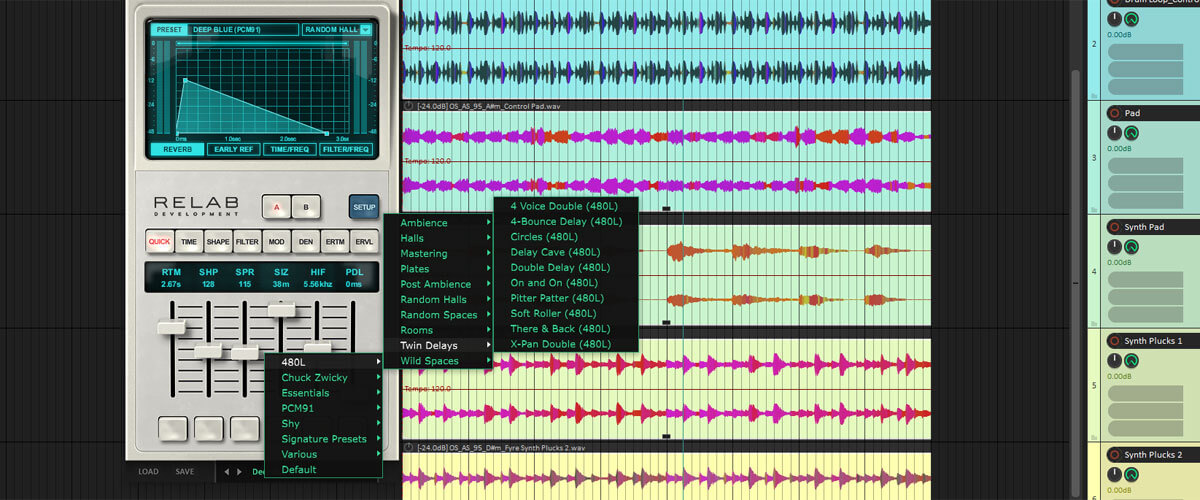
As with the original 480L, the LX480's approach to editing reverb is good with the control sliders. In the Complete edition, special buttons are provided to call up parameter banks to control a much larger number of parameters.
LX480 Complete has several improved and flexible filters that allow you to shape the sound thoroughly. In addition, LX480 Complete has an increased number of ER delay lines and allows stereo manipulation. Another aspect, in which this digital reverb plug-in surpasses its predecessor is continuous controls and support of 88.2KHz and 96KHz. Of course, it's not the most extensive collection of features, but it is constantly improving and various updates bring more and more features into this software.
How does It sound?
The main thing I will highlight is the ability to add some retro sound to your music with this plugin. It captures the sound of classic hardware and recreates it with phenomenal fidelity. I was glad that I could add some old-school vibes to my music. Every time I use it, I hear a rich, beautiful, deep reverb.
Tech specifications
- Type: emulation/algorithm.
- Platform: Mac, Windows.
- Formats: AAX, AU, VST, VST3.
- System requirements - Mac: macOS 10.9 or later, only 64 bit.
- System requirements - Windows: Microsoft Windows 7 or later.
Relab LX480 Complete is the ultimate choice, offering the iconic Lexicon analog reverb sound that has graced countless hit records for the past two decades. This plugin provides the rich and lush characteristics of the original hardware, combined with digital flexibility and additional modes, making it an outstanding all-around option for any music production.
FabFilter Pro-R – algorithmic reverb
I recently discovered a new high-quality reverb plugin, and today I have prepared a FabFilter Pro-R review for you. First, you will learn about the features that make this reverb software unique, its functions, advantages, and disadvantages. Second, I will share my experience with how this plugin sounds.

Main features
The FabFilter Pro-R plugin has a long list of features, so I cannot fit all of them in this paper. So instead, I will focus on the most important and significant ones. The Retina interface is particularly interesting, with all knobs situated on one part of the screen. Decay Rate EQ takes the biggest part of its screen with Post EQ curves. The Decay Rate time can be changed, ranging between 50% and 200%. Its Decay Rate equalizer with 6 bands utilizes the following filters to adjust the sound to your liking: Bell, Notch, Low Shelf, and High Shelf. Its companion, a 6-band Post equalizer, uses these filters, which also affect your final reverb sound.
Pro-R plugin's intelligent Stereo Width function controls the range of sound from pure mono to true stereo or even further. The distance control feature allows one to adjust the closeness to the source of sound in the chosen space. Next, the pre-delay function can be set between 0 and 500 ms and has optional host tempo synchronization. Finally, you can adjust the Mix knob from 0% to 100%, and it has a Lock Mix feature that stops preset loading from interfering with the current mix setting.
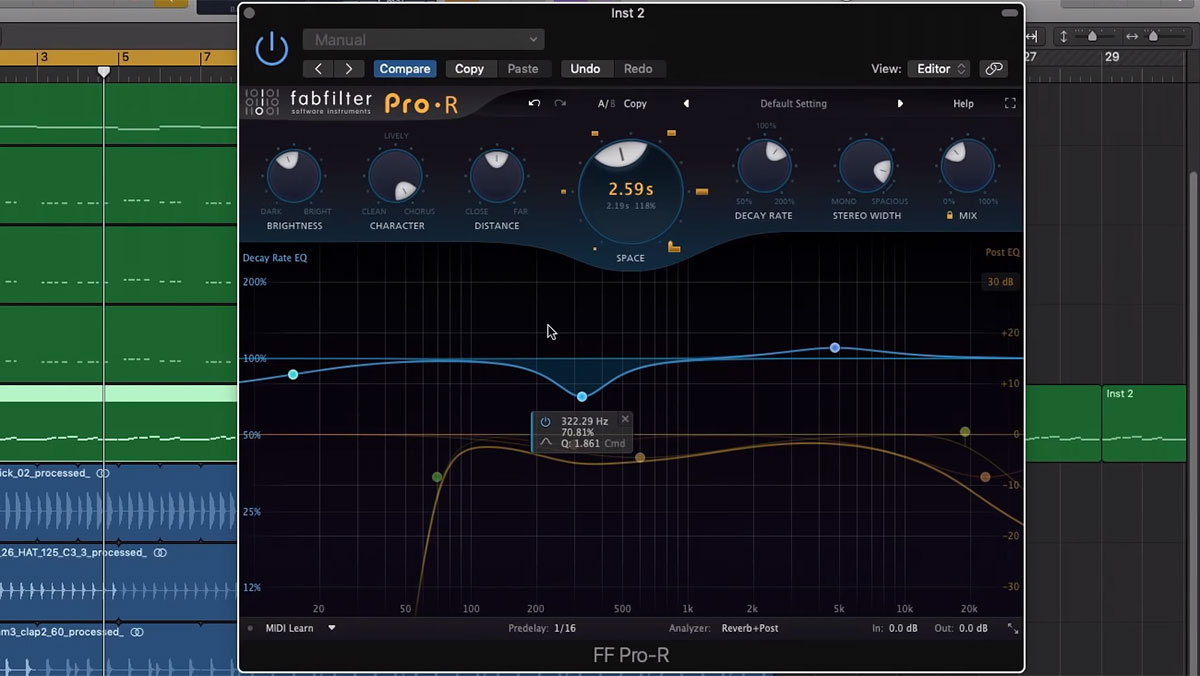
How does It sound?
Once I got to grips with the Pro-R, I began to enjoy working with it and its capabilities. My audio tracks got such a sweet reverb sounding and overall quality that I couldn't believe my ears. After I have mastered my music with Pro-R, it sounds so natural, as if it was not recorded in a studio but rather in some other place. Thanks to its comprehensive set of tools, I can create any kind of space, from a little room to a huge Hollywood-like stage.
Summary
To summarize, the FabFilter Pro-R is a truly quality product. Besides the unique features, you also get all the standard features that are inherent in FabFilter products: easily customizable control buttons, interactive MIDI Learn, undo/redo, and A/B option switch, an extensive help file, sample-accurate automation, advanced optimization, and much more! Of course, there are more powerful, versatile software products, but Pro-R is sure to find its customers and fans.
Tech specifications
- Type: algorithm.
- Platform: Mac, Windows.
- Formats: AAX, AU, VST, VST3.
- System requirements - Mac: macOS 10.12 or later, only 64 bit.
- System requirements - Windows: Microsoft Windows 7 or later, 32/64 bit.
FabFilter Pro-R stands out as the most flexible digital reverb, tailor-made for crafting musical soundscapes. Its advanced algorithms and intuitive controls enable users to achieve precisely the desired ambient sound character, making it a top choice for musicians and producers seeking creative and musical reverberation.
Soundtoys Little Plate – plate reverb
I would like to introduce you to my Soundtoys Little Plate review. This plugin is inspired by EMT 140 plate reverb hardware. In this paper, I will go through its main advantages, some disadvantages, and the sound it makes.

Main features
As a successor of EMT 140 reverb, the Little Plate plugin takes the best from the past and combines it with modernity. It has several controls on its panel: Mix, Low Cut, Decay, and Mod switch. You can change the incoming signal with a dry/wet Mix knob to make it sound as you see it. Low Cut control allows you to get rid of low frequencies that range from 20Hz to 1kHz. If you flip the Mod switch, you will introduce slight modulation into the reverb tail, which will result in a thicker and smoother sound. And finally, the biggest of them all, the Decay knob, defines the fading time of the sound. It ranges from 0.5 seconds to infinite reverberation, so you can create anything you can come up with.
Its interface is made after old-school reverb hardware and follows its visual traits. On top of that, here, you will find 25 various presets that will make it easier to set the room and start making music. Also, it has optional modulation for natural-sounding variation in the reverb tail if you need more realistic sound.

With this plugin, you can add the sound of vintage plate reverb to your audio tracks. However, it has some disadvantages as well. For example, it doesn't have as many controls to set up the room exactly the way you want it. In addition, it would be better to have more options for adjusting the sound.
How does It sound?
Even though I'm a true fan of a real EMT 140 reverb's original sound, Soundtoys surprised me and put a fresh spin on an unfading classic. It allows me to add depth and unique character to my mixes, regardless of the ease of use. The reverb is great, and it's very quick to set up. With most analogs, it takes me a while to really "find the sound" that I crave, but with Soundtoys Little Plate, it's a breeze.
Tech specifications
- Type: emulation/algorithm.
- Platform: Mac, Windows.
- Formats: AAX, AU, VST, VST3.
- System requirements - Mac: macOS 10.9 or later, only 64 bit.
- System requirements - Windows: Microsoft Windows 7 or later, only 64 bit.
Soundtoys Little Plate is a versatile tool for adding character and depth to vocals and instruments. Its intuitive interface and responsive controls allow musicians and engineers to sculpt the sound decay precisely to fit the mix. With its authentic plate reverb sound, this plugin captures the essence of classic recording studios.
Audio Ease Altiverb 7 – IR convolution reverb
I've been planning to do an Audio Ease Altiverb 7 review for a long time because it's quite an interesting plugin, and today you will get a closer look at it. Firstly, I will consider the most crucial features this software has at its disposal and the advantages and disadvantages. Secondly, from this article, you can learn about my experience of using this plugin.

Main features
Altiverb 7 plugin stands up to the name of industry-standard convolution software and allows users a wide range of settings. With their help, you can create various rooms, like an opera, cockpit, or forest. You can use Visual Browsing to find a particular setting from a variety of acoustical spaces. And Keyword Searching function allows you to quickly find ambiances, such as street slapback or metallic resonances. Impulse Responses feature supports world-class recording studios and concert halls, delivering an equally high level of quality. On top of that, those who have bought Altiverb 7 can obtain brand new impulse responses for free thanks to the "News" feature.
Altiverb 7 has a specific Impulse Response library for the post-production stage that will definitely surprise you. Besides, the collection here is suitable for legendary reverb gear, as Audio Ease gathered acoustics from all over the world to create the biggest and most versatile library possible. This plugin supports Stereo In/Out and has a sampling rate of up to 96kHz. In addition, the Brightness feature supports such a level of High End that a regular equalizer could never get from a real-world room.

How does It sound?
Altiverb 7 sounds just as good as Altiverb 6, and maybe even better, thanks to the algorithmic layer of reverb, gate, and tempo sync. Moreover, the Impulse Response (IR) library lets me adjust how the sound will reflect, and post-production IRs make the finishing strokes. Thanks to that, my audio tracks can sound as if they were created in a professional studio or recorded in opera or other surroundings.
I find working with EQ more intuitive with the addition of an interactive graphical curve, and the new modulation controls (speed and depth) allow you to slightly randomize early reflections to add some natural variation to the reverb and "cloud" distorted notes.
Summary
By utilizing decades of experience, a desire to be on top, and simple love for music, Audio Ease created Altiverb 7. This plugin combines a modest yet modern look with versatility that opens new possibilities. However, be aware that it utilizes a lot of computing resources, thus loading your PC and CPU in particular. Make sure your computer meets all requirements for this plugin.
Tech specifications
- Type: convolution.
- Platform: Mac, Windows.
- Formats: AAX, AU, VST.
- System requirements - Mac: macOS 10.5 or later.
- System requirements - Windows: Microsoft Windows 7 or later.
Audio Ease Altiverb 7 offers an impressive array of meticulously sampled real-world spaces, from grand concert halls to natural outdoor environments. This convolution reverb plugin excels at delivering highly realistic reverberation, making it an excellent choice for adding authentic ambiance and enhancing post-production audio. Its extensive library of impulse responses ensures endless creative possibilities for sound design.
Best free vocals reverb plugins review
TAL Reverb 2
Welcome to my TAL Reverb 2 review. In this short but helpful article, you will learn about the program's features, interface, as well as strengths, and weaknesses.

Main features
The Reverb 2 plugin is an improved version of the Reverb 1 plugin, with enhanced sound quality and greater versatility. On its panel, you will find knobs that can change the room size and set the delay length. The maximum pre-delay time can be set up to 1 second. Also, you can adjust the stereo width and Dry/Wet signal processing. On top of that, there is Stereo Input mode and 3 filters: High Cut, Mid Cut, and Low Cut. And finally, you will get 10 unique presets preinstalled in this plugin.
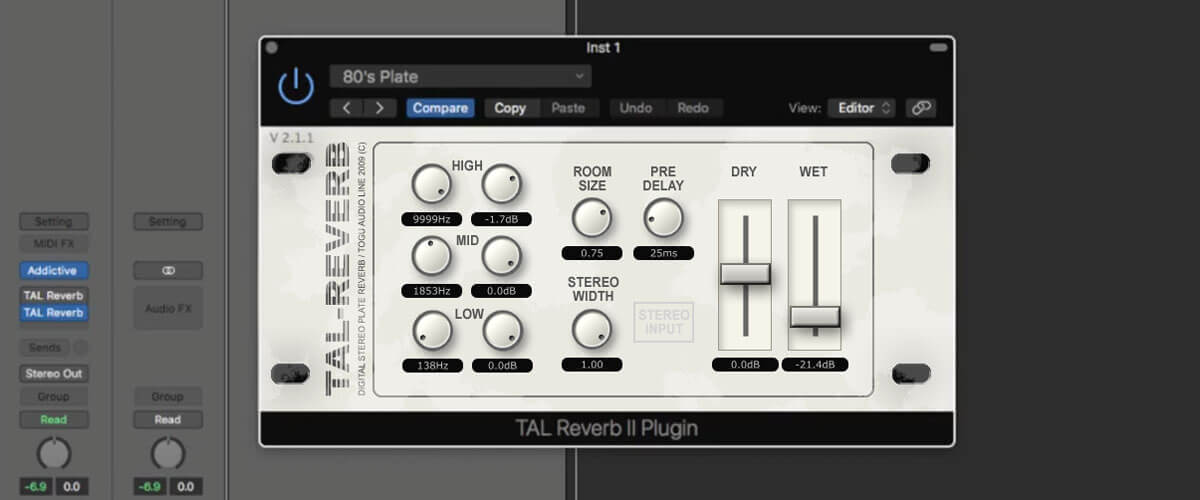
How does It sound?
This reverb software gives my music a lush, wide, and deep sounding. It creates a super diffuse and lush reverb effect with a fast build-up time. Ideal for ambient reverb sounds.
Tech specifications
- Type: algorithm.
- Platform: Mac, Windows.
- Formats: AAX, AU, VST, VST3.
- System requirements - Mac: macOS 10.9 or later, only 64 bit.
- System requirements - Windows: Microsoft Windows 7 or later, only 64 bit.
- System requirements - Linux: Ubuntu 18 or similar, only 64 bit.
TAL Reverb 2 is a versatile and user-friendly algorithmic vocal reverb plugin that brings your audio a classic, vintage charm. With its straightforward interface and warm sound, it provides an excellent option for musicians and producers seeking an easy-to-use reverb effect. Its simplicity and affordability make it a valuable addition to any music production toolkit.
Smartelectronix Ambience
I present you with my Smartelectronix Ambience review. I will briefly describe the most important aspects of this reverb plugin, its advantages, disadvantages, and peculiarities of use.
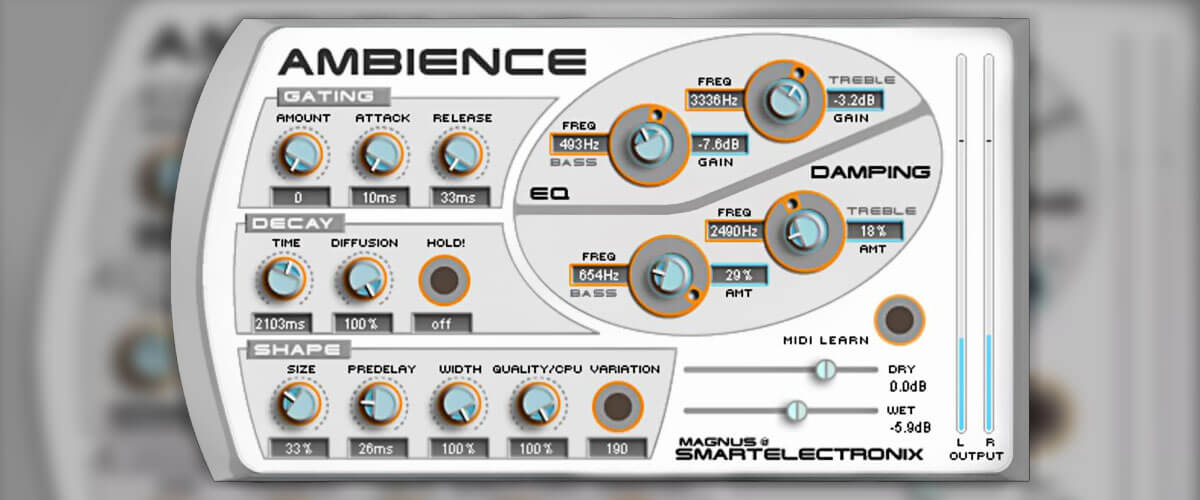
Main features
Smartelectronix Ambience plugin comes with a great variety of presets that will make the music creation process fun and smooth. Dry and Wet sliders change your audio track's level of direct and processed sound. The Gating feature is adjusted through Amount, Attack, and Release knobs, and Decay is set via Time and Diffusion controls and the Hold button. Not many reverbs are supported by Gating, so this is one of Ambience's strengths. The shape of the room is created through several knobs that set all important aspects of the environment. You can also adjust the sound through EQ and Damping panels.

How does It sound?
Smartelectronix Ambience is good as a plate or spring reverb - its character is definitely metallic and reminiscent of some '80s Yamaha reverb. It creates space well (that's why it works well on drums). Also, here's a little hint from my experience: for natural sounds, it's better to use a small room size and a short reverb time. And this reverb does not overload the processor and is great for draft mixes.
Tech specifications
- Type: algorithm.
- Platform: Mac, Windows.
- Formats: AU, VST.
- System requirements - Mac: macOS 9 or later, only 32 bit.
- System requirements - Windows: Microsoft Windows 7 or later, only 32 bit.
Smartelectronix Ambience is a versatile and easy-to-use vocals reverb plugin that offers a wide range of creative possibilities for music production. With its variety of presets and intuitive controls, the plugin allows for an enjoyable music creation process. Ambience excels as a plate or spring reverberance, with a distinct metallic character reminiscent of classic ’80s Yamaha reverb. Although it may not be as polished as some commercial reverbs, Ambience’s free availability makes it a valuable tool for those seeking to push the boundaries of their sound design.
How to use reverb on vocals

Wondering how to use reverb on vocals? Here’s a quick guide on how to use it effectively:
- Choose the right ambient sound type for the song’s mood.
- Adjust decay time for desired reverb tail length.
- Balance wet and dry mix for a natural sound.
- Add pre-delay to maintain clarity.
- Consider room size based on the vocal style.
- Apply lighter sound decay for the background and heavier for the lead vocals.
Avoid these common mistakes:
- Don’t overdo reverb; keep it subtle.
- Use EQ to shape the sound decay and avoid clashes.
- Customize presets to suit your vocals and song.
Following these steps, you can elevate your recordings with captivating sound decay effects.
Best reverb settings for vocals

When dialing in the best reverb settings for vocals, specific parameters play a crucial role in shaping the sound. Here’s a comprehensive guide to the best settings:
- Pre-delay: Set between 20-50 ms to maintain clarity while adding space.
- Decay time: Longer decay for lush vocals, shorter for an intimate feel.
- Early reflections: Adjust to simulate room size and add realism.
- Diffusion: Higher values for smoother sound decay, lower for more distinct reflections.
Tips for optimal results:
- Experiment with different room sizes and decay times to match the song’s mood.
- Use EQ to sculpt the sound decay and blend it seamlessly with the vocals.
- Apply subtle compression to control the reverb’s dynamics.
By fine-tuning these settings and using them creatively, you can achieve professional-quality reverbs.















