Whether you’re a beginner or an experienced producer, understanding how to mix songs effectively is essential for bringing out the best in your music. Join me as I uncover the secrets and provide practical tips on how to mix songs to perfection. So, let’s dive in and discover the transformative power of mastering the art of mixing songs.
Understanding the need for mixing songs
Let’s consider a scenario where a song consists of multiple tracks, including vocals, guitars, drums, and keyboards. Each of these elements is recorded separately, capturing their unique characteristics and performances. However, without proper mixing, these tracks may sound disjointed and lack cohesion.
Through the process of mixing, we can bring all these individual tracks together and create a cohesive sonic experience. For example, the vocals may need to sit front and center in the mix, while the guitars and drums provide a solid foundation and energy. We can create a well-balanced and polished sound by adjusting the levels, applying EQ to enhance the tonal balance, adding compression to control dynamics, and adding reverb to create depth.
Imagine listening to the same song without any mixing. The vocals might be too soft, getting lost in the mix, while the guitars may overpower the other instruments. The drums might lack punch and clarity, and the overall sound might lack depth and clarity. However, with skillful mixing, we can address these issues, highlighting the strengths of each element and ensuring they work together harmoniously.
A well-mixed song not only sounds professional but also captures the essence of the artist’s vision, conveying the intended emotions and musicality.
Mixing defined: what mixing music stands for

In the realm of music production, mixing is a vital stage that breathes life into a recording. It encompasses the art of blending and refining individual audio tracks to achieve a cohesive and balanced sonic masterpiece.
During the mixing process, the following objectives are pursued:
- Balance. Adjusting the levels of each track to ensure no element overpowers or gets buried within the mix.
- Frequency shaping. Using equalization (EQ) to enhance or attenuate specific frequencies; creating clarity and tonal balance.
- Dynamics control. Applying compression and other dynamic processing techniques to even out the volume variations and add punch and sustain where needed.
- Spatial placement. The use of panning and stereo imaging to position instruments and vocals in the stereo field, creating a sense of depth and width.
- Effects application. Adding reverbs, delays, and other effects to create ambiance, depth, and unique sonic characteristics.
By skillfully combining these techniques, you have the power to transform a raw recording into a captivating masterpiece.
The music mixer’s toolkit: must-have plugins for mixing a song

When it comes to mixing a song, having the right set of plugins at your disposal can make all the difference. Here are some must-have plugins for your mixing toolkit:
- Equalizers (EQ). EQ plugins like FabFilter Pro-Q, Waves SSL E-Channel, and iZotope Neutron allow precise frequency shaping, enabling you to boost or cut specific frequencies to enhance the clarity, balance, and tonal characteristics of instruments and vocals.
- Compressors. Compressors like Universal Audio LA-2A, Waves CLA-76, and FabFilter Pro-C2 are invaluable for controlling the dynamic range of tracks, reducing peaks, and boosting quieter elements to create a more consistent and polished sound.
- Reverbs. Reverberation plugins such as Valhalla VintageVerb, Lexicon PCM Native Reverb Bundle, and FabFilter Pro-R simulate the natural ambiance of different spaces, adding depth, dimension, and a sense of space to your track.
- Delays. Delay plugins like Soundtoys EchoBoy, Waves H-Delay, and UVI Relayer introduce echoes and reflections, enhancing the spatial placement and adding movement to instruments and vocals.
- Saturation. Saturation plugins such as Slate Digital Virtual Tape Machines, Waves Kramer Tape, and Soundtoys Decapitator emulate the warm sound of analog recording equipment.
In addition to these, other essential plugins include dynamics processors like Waves SSL G-Master Buss Compressor, modulation effects like Soundtoys PhaseMistress, and specialized tools for vocal tuning like Celemony Melodyne and pitch correction like Antares Auto-Tune.
Experimentation and exploration of different plugins will help you find your signature sound and bring out the best in your mixes.
In the mix: how to mix songs
Mixing music is a creative process that brings together individual tracks and elements to create a cohesive and impactful final track. Here’s a step-by-step guide on how to mix songs and achieve professional-sounding results:
- Balancing levels. Start by adjusting the volume faders to achieve a balanced mix. For example, bring up the vocals to a prominent level while ensuring they don’t overpower the instruments. Tweak the levels of individual drum elements, like the kick and snare, to create a solid rhythmic foundation.
- Panning. Experiment with panning to create spatial separation. For instance, pan the guitars slightly to the left and right to widen the stereo image. Keep the bass and kick centered for a focused low-end presence.
- EQ and tone shaping. Use EQ to sculpt the frequency response of each track. For vocals, boost the presence around 2-4 kHz to enhance clarity and intelligibility. Reduce harshness in cymbals by cutting frequencies above 10 kHz.
- Effects integration. Apply reverb to create a sense of space. For example, use a short plate reverb to add a subtle ambiance to vocals or a longer hall reverb to create depth in guitars.
- Compression and dynamics. Apply compression to control the dynamics of individual tracks. Use a gentle compressor on vocals to smooth out inconsistencies in volume.
- Automation. Use automation to add movement and dynamics to the track. For example, automate the volume of backing vocals to emphasize certain phrases or create a fade-in effect on the intro. Automate the panning of a synth to create a swirling effect in the chorus.
- Mono vs. stereo. When mixing in mono, check for phase cancellation issues and ensure that the track translates well on mono playback systems. In stereo, experiment with widening techniques such as stereo imaging plugins to create a sense of spaciousness.
Remember, these are just examples, and the approach may vary depending on the genre and artistic intent of the song.
Pro tips for acing the mix
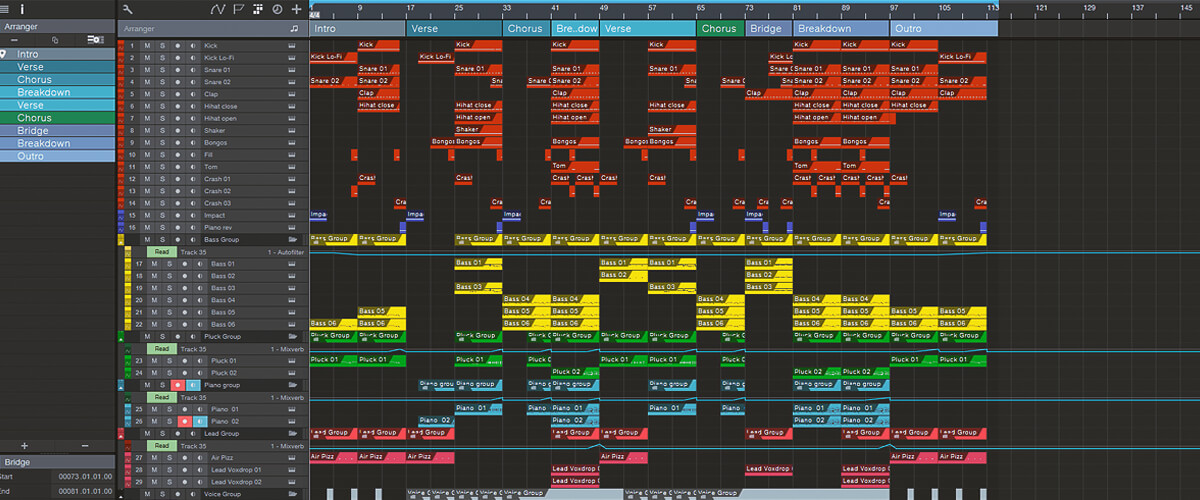
As someone deeply passionate about music production and mixing, I’ve gathered a wealth of knowledge and practical tips to help you ace your track. Wondering how to mix music? Here are some expert insights:
- Prior to starting the mixing process, set up gain staging to ensure that the overall mix does not exceed 0VU (-18dB) in volume.
- Plan out the project structure. Begin by creating main groups for instruments: Vocals, Drums, Instruments, Bass. Within these larger groups, create subgroups: Vocals – Lead vocals, Back vocals, Harmonic vocals. Drums – Overheads, Toms, Percussion. Instruments – Guitars, Synth, Keys, Strings. And so on, until each individual track finds its place within the corresponding group.
- Plan the routing of the project. Determine which instruments will be in the foreground, middle ground, and background of the mix. Create the necessary number of AUX tracks for different types of spatial effects (short and long), such as reverb, delay, chorus, flanger, phaser, etc.
- Utilize serial processing with plugins. For example, apply light saturation to individual tracks, then add a different type of light saturation to the subgroup containing those tracks. Another saturator can be used on the group with the subgroups, and so on, up to the master bus. Apply a similar approach with equalizers and compressors. Use more “sterile” digital plugins on individual tracks and hardware emulations on group and subgroup tracks, depending on the desired sonic characteristics.
These simple yet crucial details distinguish a professional mix from an amateur one. Each device contributes its own “color” by creating additional harmonics, and rich harmonic content allows your mixes to be “listenable” on any device, from studio monitors to phones and laptops.
Conclusion
By implementing the tips and techniques discussed in this article, you’ll be equipped with the knowledge and skills to create professional-sounding tracks that stand out. However, if you want to delve even deeper into the world of mixing and unlock the secrets of professional-grade productions, I highly recommend enrolling in “The Complete Mixing Masterclass.” This comprehensive course is a secret weapon that will provide you with invaluable insights, techniques, and hands-on exercises to elevate your tracks from good to great.















