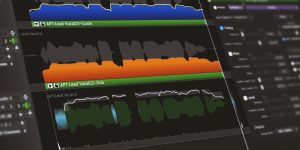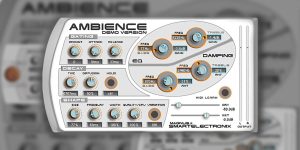Welcome to my BABY Comeback Plugin review, where I unwrap the details of a high-quality yet free delay plugin. Crafted by BABY Audio, this tool serves as a beacon of proof that free plugins can truly elevate your sound. A cost-effective revolution is on the horizon.
Main features

Flavor
Now, we’ll delve into this plugin’s ‘Flavor’ aspect. It’s an exciting feature that offers four unique modes to alter and enhance your delay, adding the right twist to your sound.
Wide
The Wide mode in the BABY Audio Comeback broadens your horizons, quite literally. This feature expands the stereo sound image, giving your audio a rich, encompassing feel. It’s a great tool for tracks needing that larger-than-life, immersive sound – think grand orchestral scores or atmospheric synth pads. The sound is all-encompassing with this plugin.
Analog
Moving onto Analog, another gem within the Comeback toolkit. This function gives your signal a warm, vibrant touch of analog saturation, making it cut through the mix with enhanced presence. Ideal for livening up dull vocal tracks or adding weight to your snare drum, Analog mode provides that vintage, organic feel we often crave in digital soundscapes.
Saucey
Up next is the Saucey mode – the spice in your audio recipe. This option stretches the delay effect, creating a longer tail that mirrors a reverb. It shines brightly when you add dreamy trails to your lead guitar lines or craft ambient music, providing that spacey aura. Saucey helps your sound float in an ethereal sonic sea.
Cheap
Cheap is a curious yet valuable player in this plugin’s toolkit. It goes the extra mile by applying a bit-crusher to your signal, enabling you to carve out a distinctly lo-fi sound. Whether you’re seeking that gritty edge for your EDM tracks or adding a touch of retro charm to chiptune music, Cheap mode provides a tonal detour straight into nostalgia.
Time
Delving deeper into the functionality of this delay VST plugin, we arrive at the Time feature. This control is all about setting the length of the delay effect in your mix. The real beauty lies in the option to tie the delay time directly to specific note lengths. It covers everything from whole notes to dotted notes and even triplets. This level of precision ensures your delay effect rhythmically complements your tracks, bringing unity and cohesion to your sound. A versatile tool, indeed!
Feedback
The ‘Feedback’ feature is essentially the backbone of your delay effect. It adjusts the number of times the delayed signal is fed back into the system, controlling its persistence in the mix. Think of it as an echo’s lifespan – a higher feedback setting means the echo will linger for longer, creating a cascading, rhythmic ambiance. Lower feedback settings, on the other hand, allow for a more discrete and controlled delay, ideal for nuanced touches.
Ducker
The Ducker is a mini sidechain compression wizard tucked inside this plugin. It helps control the level of the delayed signal based on the original’s intensity. When your original signal plays loud and proud, the Ducker suppresses the delayed echo, allowing clarity and reducing muddiness. This feature is perfect for situations where you want the delay to be prominent but not compete with the original sound – such as in busy mixes or lead vocal tracks.
Dry/Wet
Rounding off our feature exploration, we touch upon the Dry/Wet controls. These knobs are all about finding the perfect blend of your unprocessed ‘dry’ signal and the ‘wet’ or affected signal. Turning up the ‘wet’ control increases the prominence of the delay effect while adjusting the ‘dry’ control allows the original sound to shine through. The power of balance is at your fingertips, allowing for a seamless fusion of processed and unprocessed signals, thus shaping your unique sonic canvas.
How does It sound?

Based on my personal experience, the answer is simple yet gratifying – it sounds great. The ease of use is remarkable, allowing even beginners to access high-quality delay effects without getting lost in complex interfaces.
The functionality is robust, with each feature tailored to sculpt your sound precisely. Wide mode is an instant recipe for a larger-than-life, immersive sonic experience, while Analog adds a touch of vintage warmth. The Ducker excels in managing busy mixes, ensuring your delay doesn’t overshadow primary elements.
On the downside, the Cheap mode might not suit everyone’s taste, especially if you’re not into lo-fi vibes. However, used sparingly, it can introduce an interesting tonal variation to a standard mix.
Overall, the BABY Audio Comeback adds depth, vibe, and a distinct character to your sound, making it a valuable addition to your plugin arsenal. Whether you’re a seasoned pro or a budding producer, this free tool can elevate your mixes to new heights.
Tech specifications
- Platform: Mac, Windows.
- Formats: AAX, AU, VST, VST3.
- System requirements – Mac: macOS 10.9 or later, only 64 bit.
- System requirements – Windows: Microsoft Windows 7 or later, only 64 bit.