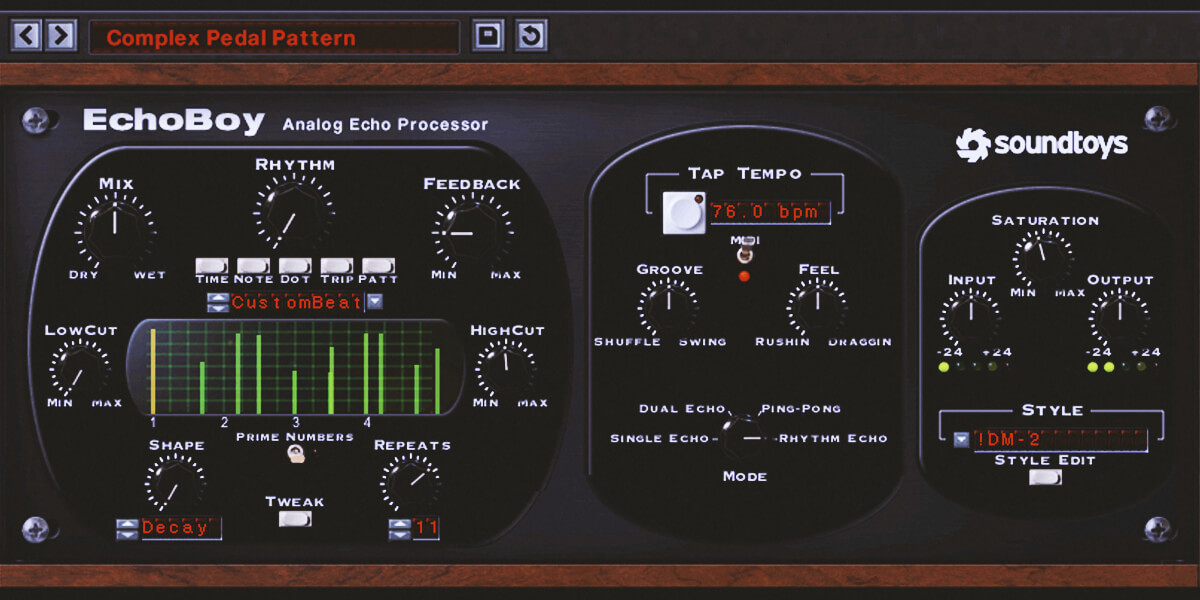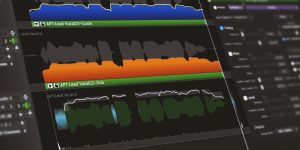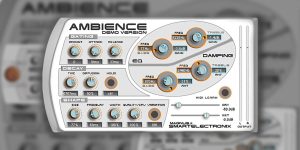So, you’ve come here to get recommendations on the delay plugin for every occasion. In my Soundtoys EchoBoy review, I will ponder upon the VST that will totally cover your needs. Add flexible settings, a variety of modes and saturation types, and independent channel control—that’s a few things you will find especially interesting in the Soundtoys EchoBoy plugin. So, here you will learn all the amazing features of this VST, including the ones that enable you to create unique rhythms and reveal hit grooves for your tracks.
Main features
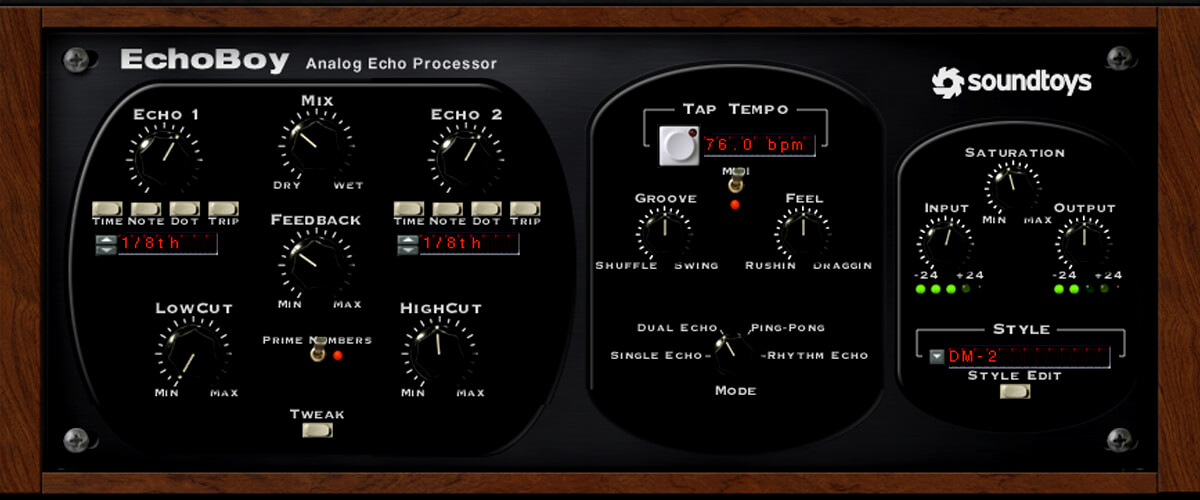
I roughly divide the EchoBoy controls into four blocks.
The first block rests on the left side of the plugin’s interface. It has standard parameters for all delay effects. Echo Time control lets you set the delay time in milliseconds or sync it with the note length. With Mix, you pick the Dry/Wet signal correlation. Use Feedback to regulate the number of Delay effect repetitions of the signal the plugin processes. Low-pass and high-pass filters help you correct the tone. What may skip your attention in this block is the Prime Numbers switch. When you set short values for the Echo time, you may notice short echoing blasts that do not sound good. Use the Prime Numbers feature to undermine the bad sound.
Tweak is a small yet extremely handy button. It works great for making more accurate settings for the stereo-width of the processed signal, right and left channel delays (to let you create a Haas effect), and accents.
The second control block targets a more precise rhythm configuration, which you can carry by adjusting the behavior of the processed signal. The Tap Tempo feature is awesome—you can tap the rhythm you want to have in your mix. Or you can go to Midi to sync it with the project tempo.
Groove and Feel are one of my favorite tools for creating movement in music. These two parameters impact the processed signal rhythm, allowing you to delay or speed it up in relation to the grid. I am fond of playing with the settings of these two tools. I apply them to rhythmic sections, choppy instrumental parts of the track, or rhythmic hip-hop vocals.
I recommend you spend some time practicing and learning how these regulators work. And you will see by yourself how they can change the nature of your static track. Then, with the right settings, you will add movement to your music and enrich it with juicy grooves.
The EchoBoy plugin will deliver a single delay chain with the Single Echo mode. While the Dual Echo mode will add two delays with an option of setting two time values for each. The Ping-Pong effect is classic, enabling you to achieve a stereo effect when the sound is reproduced with the same volume from two channels interchangeably. And, of course, meet a unique Rhythm Echo mode. I like how it shows itself in percussion. With this feature, you can set the behavioral pattern of the processed signal, creating brand-new and creative movement in the music.
The third block helps configure the Input and Output signal level, which has a dramatic effect on the Saturation parameter. The greater the input signal, the more saturation the sound can get. In this block, you can select the delay model from the 32 available. Each of them is unique and amazing.
I’ve finally reached my favorite part—Style Edit. I do like this feature. Once I selected the delay model and configured the groove, I could take a deeper look inside and delve a little bit deeper.
Here you will find a flexible three-band EQ section: Low, Mid, and High. The Diffusion switch helps you diffuse the sound, making it similar to reverb. To add a chorus effect, use the Wobble feature (which has different modes, by the way). You can also apply more accurate Saturation settings picking from the Clean or Dirt saturation style.
How does It sound?

As I look at all the projects created over these years, I can certainly say that I’ve used the Soundtoys EchoBoy plugin in nearly every mix. It indeed has plenty of delay types because you can accurately adjust parameter settings and pick among a variety of styles and modes. So, I believe it is a good choice if you work with different genres. I personally like to use this VST for vocals and percussion. With the Rhythm block, I create unique rhythms and grooves for the music I work with. I totally recommend this plugin for everyone who feels stuck and wants to add new shades and grooves to their project.
Tech specifications
- Platform: Mac, Windows.
- Formats: AAX, AU, VST, VST3.
- System requirements – Mac: macOS 10.12 or later, 86 bit and 64 bit.
- System requirements – Windows: Microsoft Windows 7 or later, 86 bit and 64 bit.