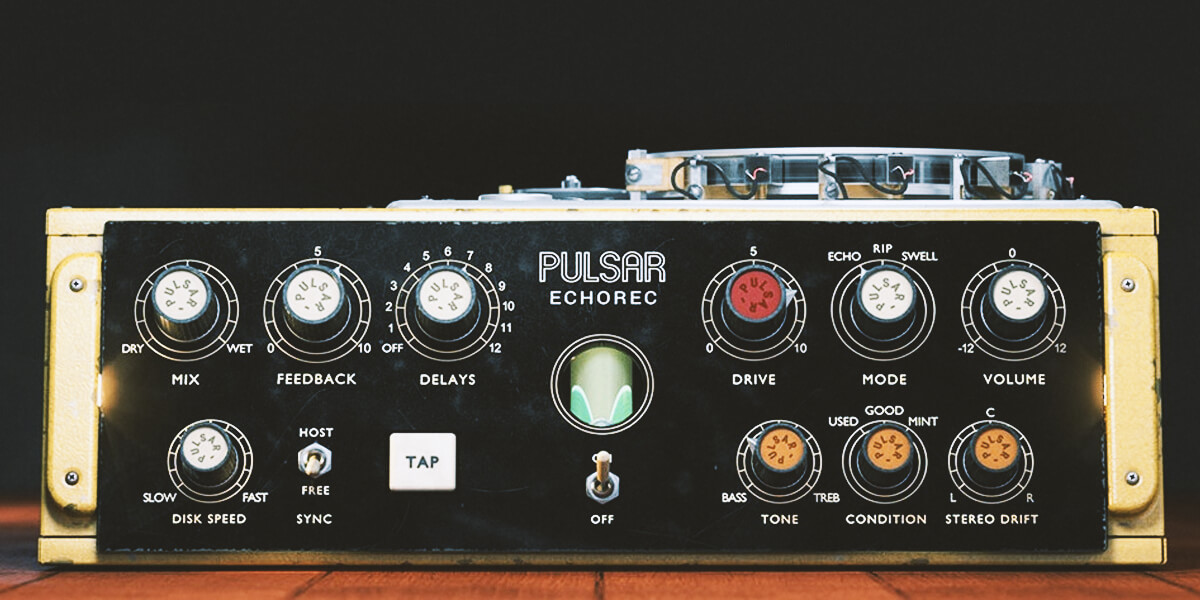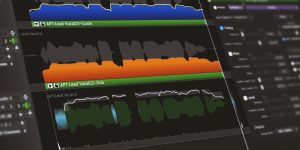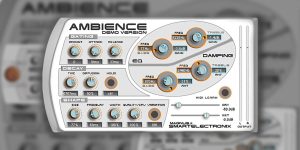Often, to recreate a warm atmosphere in a track, you can only do with analog instruments or their emulations. Today, I will review an analog delay VST from the Pulsar company. Pulsar Echorec is a software emulation of the legendary Echorec device from the Binson brand, which was used on recordings by Pink Floyd, The Shadows, Jimmy Page, and others. In this Pulsar Audio Echorec review, you will learn how to create a unique vintage atmosphere and what really makes this plugin so good.
Main features

In the 1970s, the analog Echorec stood out among other delay effects because it did not work with tape but rather by means of a rotating magnetic disk. This important detail forms the sound tone of the output, giving it a special vibe. In my opinion, the developers of Pulsar have brilliantly conveyed the character and behavior of this device.
The controls are designed in a familiar style for many users. The Mix knob adjusts the ratio of the dry and wet signal. The Feedback parameter allows you to set the number of repetitions before the signal fades out. The higher the value, the longer the delay effect lasts.
The Delays control allows you to select combinations of playback heads for the delayed sound. Only one playback head (like in a common delay) works in the 1 – 4 modes. From 5 to 12 modes, several playback heads are combined to create rhythmic patterns. In the Off mode, the plugin works as a saturator, allowing you to get harmonics from transformers, tubes, and magnetic disks.
The Sync button turns synchronization with the project tempo on and off, while Disk Speed allows you to set the delay time. The TAP button allows you to tap the desired rhythm. With the Drive control, you can add saturation to the signal, and with the Volume knob, you set the volume output level.
The Mode switch allows you to select one of the operating modes of Pulsar Echorec and opens up a wide range of colors and grooves you can use in your music, from a classic delay effect to interesting rhythmic patterns and reverb effects:
- Echo – a single repetition mode recommended by the developer for creating the classic slapback delay effect.
- Rip – in this mode, playback heads selected with the Delays knob are fed back into the input, creating multiple repetitions.
- Swell – only those playback heads you have selected in the Delays mode are fed back into the input. Yet, all playback heads are present in the output, which causes even more repetitions (sometimes even resulting in reverb-like sonorities).
The equalization block is represented by the Tone knob. Moving it towards Bass produces a darker, more muted sound while moving it towards Treb results in a brighter, more open sound.
Another unique feature for shaping the sound tone is the Condition switch. It allows you to select one of three plugin operating modes with respect to the analog character:
- Used – a mode in which the outgoing signal has a fairly high level of noise and noticeable saturation, which is great for adding more character to the sound.
- Good – a well-calibrated device sound with a peculiar vintage feel and a slight level of analog noise.
- Mint – a maximum clean sound without distortions and pitch changes, to the extent that is possible for analog devices.
With the Stereo Drift regulator, you can shift the sound to the left or right channel.
Among the presets, the developer provides excellent ready-made solutions for achieving the signature sound of legendary bands. I recommend all classic rock lovers check out the Floydish category.
How does It sound?
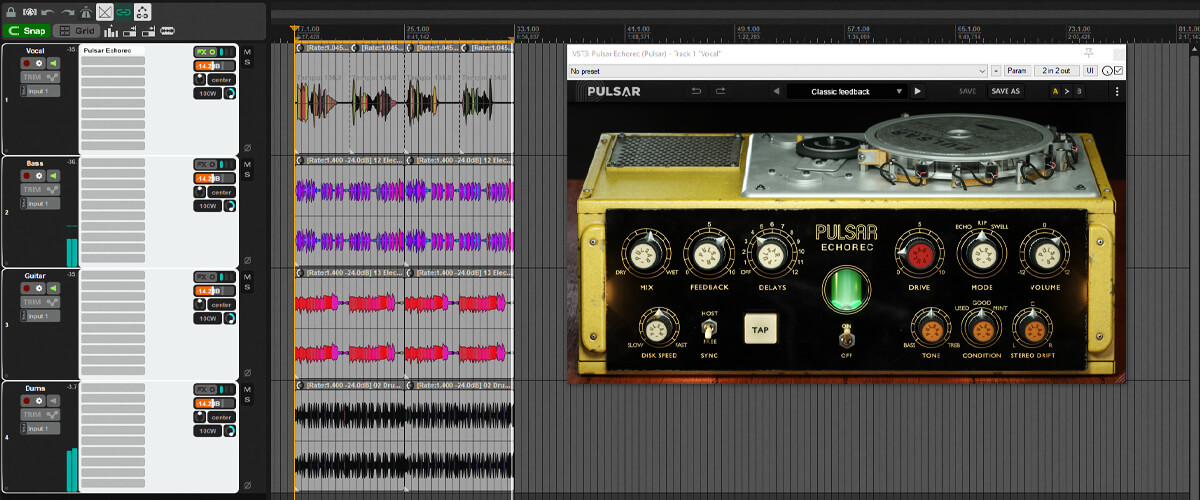
I love using this plugin in different musical genres. The variability of delay effects and the ability to saturate the signal at the same time open up more possibilities for using this device.
For example, when I have a sparse arrangement with a lot of space dedicated to spatial effects, I like to add warmth and vintage saturation to vocals and guitars and mix in long tails to create depth in the track.
In electronic music, when the arrangement is dense, I like to mix in zero-delay with lead synth, adding more Drive. Here, I use it as a saturator, thus emphasizing the character of the sound and saturating it with new harmonics. This approach makes the sounds maximally audible on any acoustic system.
Tech specifications
- Platform: Mac, Windows.
- Formats: AAX, AU, VST, VST3.
- System requirements – Mac: macOS 10.9 or later, Intel Core i3/i5/i7/Xeon/Apple Silicon (M1), 4GB RAM, 1GB free disk space, only 64 bit.
- System requirements – Windows: Microsoft Windows 7 or later, Intel Core i3/i5/i7/i9/Xeon or AMD Quad-Core minimum, 4GB RAM, 1GB free disk space, OpengGL 2.0 compatible GPU, only 64 bit.