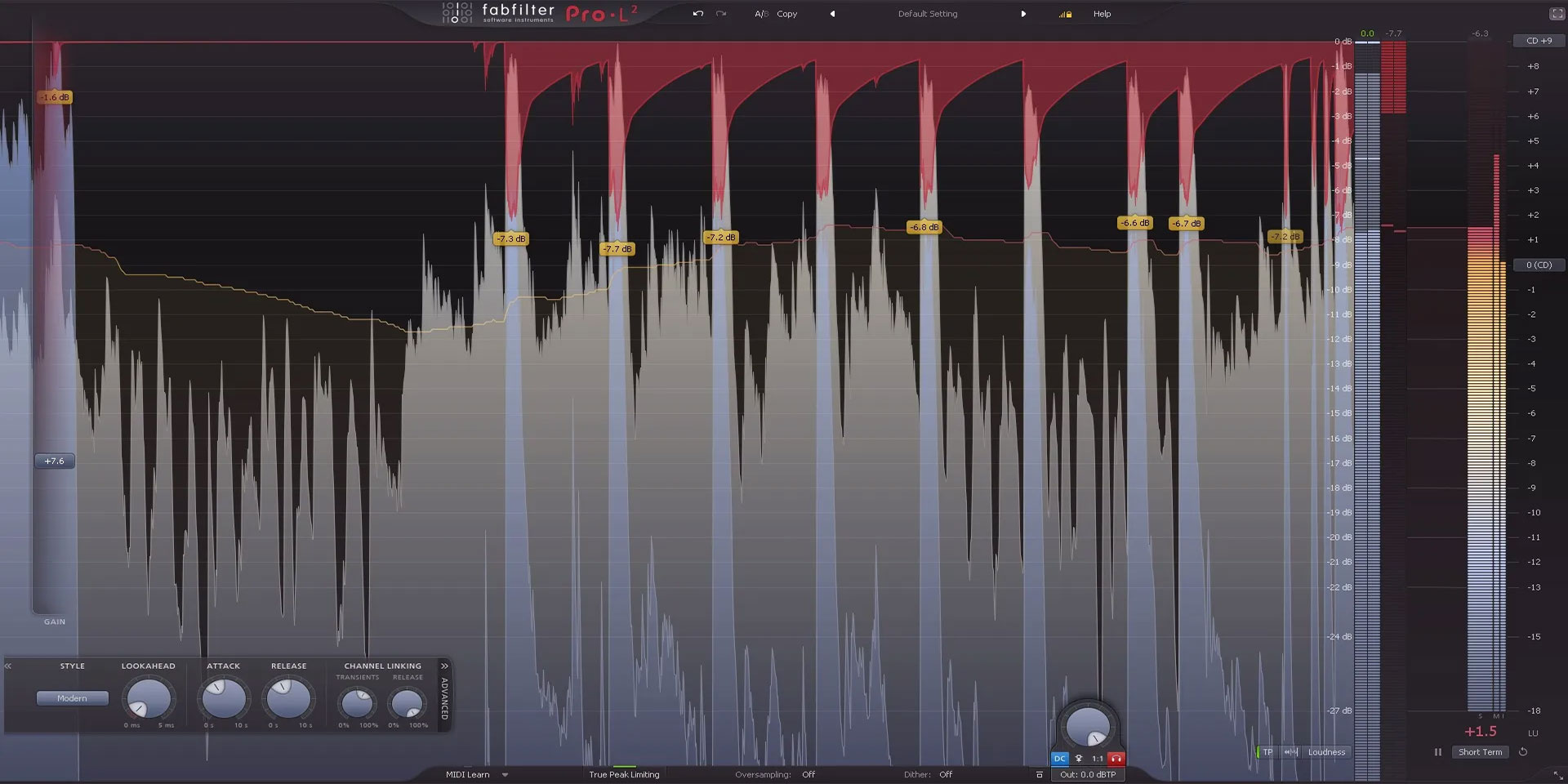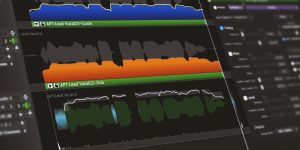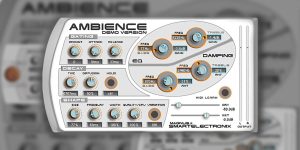To improve the quality of the mixes you create, you can use state-of-the-art equipment. One such auxiliary tool is FabFilter’s Pro-L 2. With it, your mixes will shine with new colors, and working on adding effects will be much easier. To help users we’ve created a FabFilter Pro-L 2 review.
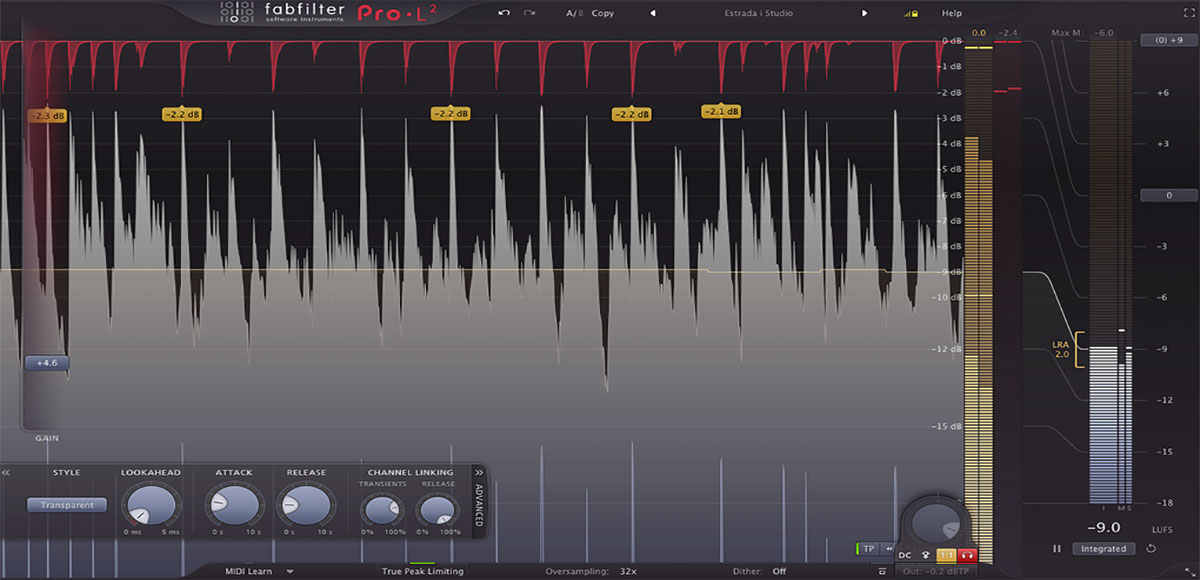
Main features
When working with the Pro-L 2 plugin, users may notice several distinct advantages. Among them is the availability of 8 limiting algorithms. With this unit, users have access to an unusual set of tools with unique characteristics. This is especially important when working with hot mixes. The Pro-L 2’s functionality allows distortion to be removed during mix conversion. In other words, you can measure the volume while you’re working on a track, bring it to the right sound, and process it with the appropriate noise.
Moreover, it comes with a hot mix sounds distortion-free. When working with a hot mix, the peaks may be cut off when the track is transferred to a digital converter. So limiting the audio peaks when working with Pro-L 2 is very important. If you notice that the analog signal is higher than the peak, no distortion will be applied to the mix.
Another key benefit is the volume control and compliance. This unit can measure audio volume extensively at all peaks. With the display, work is done in an online format and users have access to innovative display modes. Among them, Infinite mode stands out for displaying an audio session in a convenient format.
On top of that, the voluminous sound is achieved through flexible channel binding. This is why the FabFilter Pro-L 2 plugin is considered the ideal tool for multi-channel scenarios. Useful features include the DC offset capability. Users also note the triggering of an external Sidechain and Unity Gain. The latter option allows you to listen to effect limiting at single gain levels.
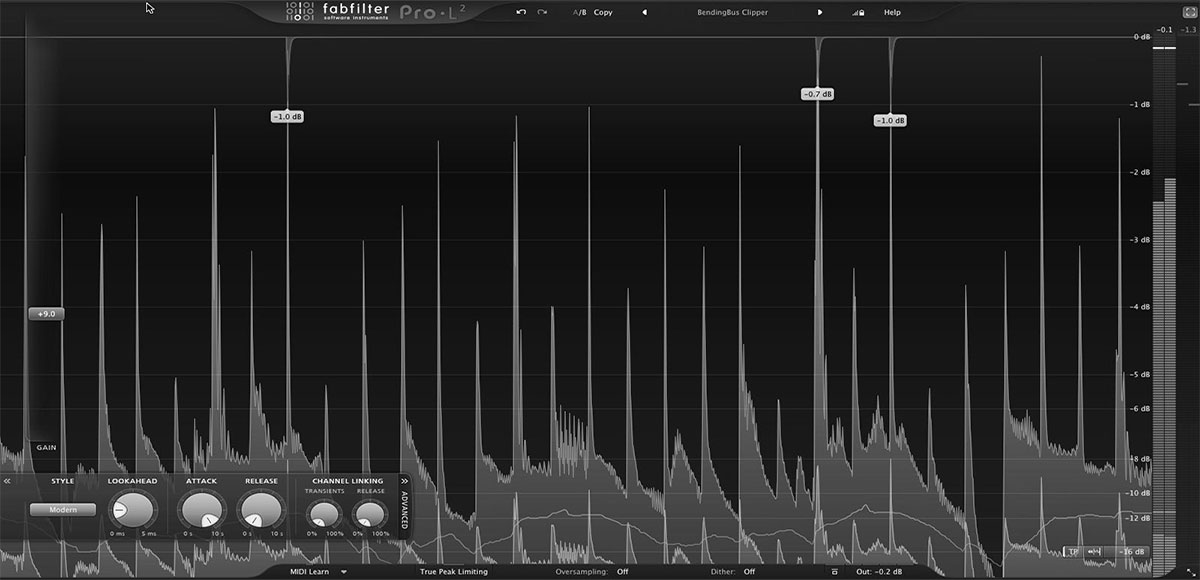
How does It sound?
Once you’ve tried the Pro-L 2 VST, users will never want to go back to their previous devices again. This unit allows you to work with several new types of sound. What’s more, it can mix them to create new sounds. So it can sound like nearly anything you need it to.
The user does not need to open the menu and look for peaks to cut or peak the sound. Simply press the peak management button at the bottom. The mixing speed can be increased up to 32. This way, the sound is also clear and undistorted.
Peak levels can be adjusted while you’re still in the middle of your mix. This compensates for any degradation in sound quality when digitizing. In the pickup format, you can select target styles to interpret the track to the rhythm and platforms you want. With Peak Limiters, music sounds comfortable for users and is easy to work with.
Summary
This platen is great for mixing your tracks. You can achieve the right level of sound with it, and the user-friendly display makes it easy to work with. All peaks can be easily controlled and no data is lost when transferring to digital media. For track creators, it’s the right tool for the job.
Tech specifications
- Platform: Mac, Windows.
- Formats: AAX, AU, VST2, VST3.
- System requirements – Mac: macOS 10.12 or later, Apple Silicon or Intel processor, 64-bit only.
- System requirements – Windows: Microsoft Windows 7 or later, 32/64 bit.