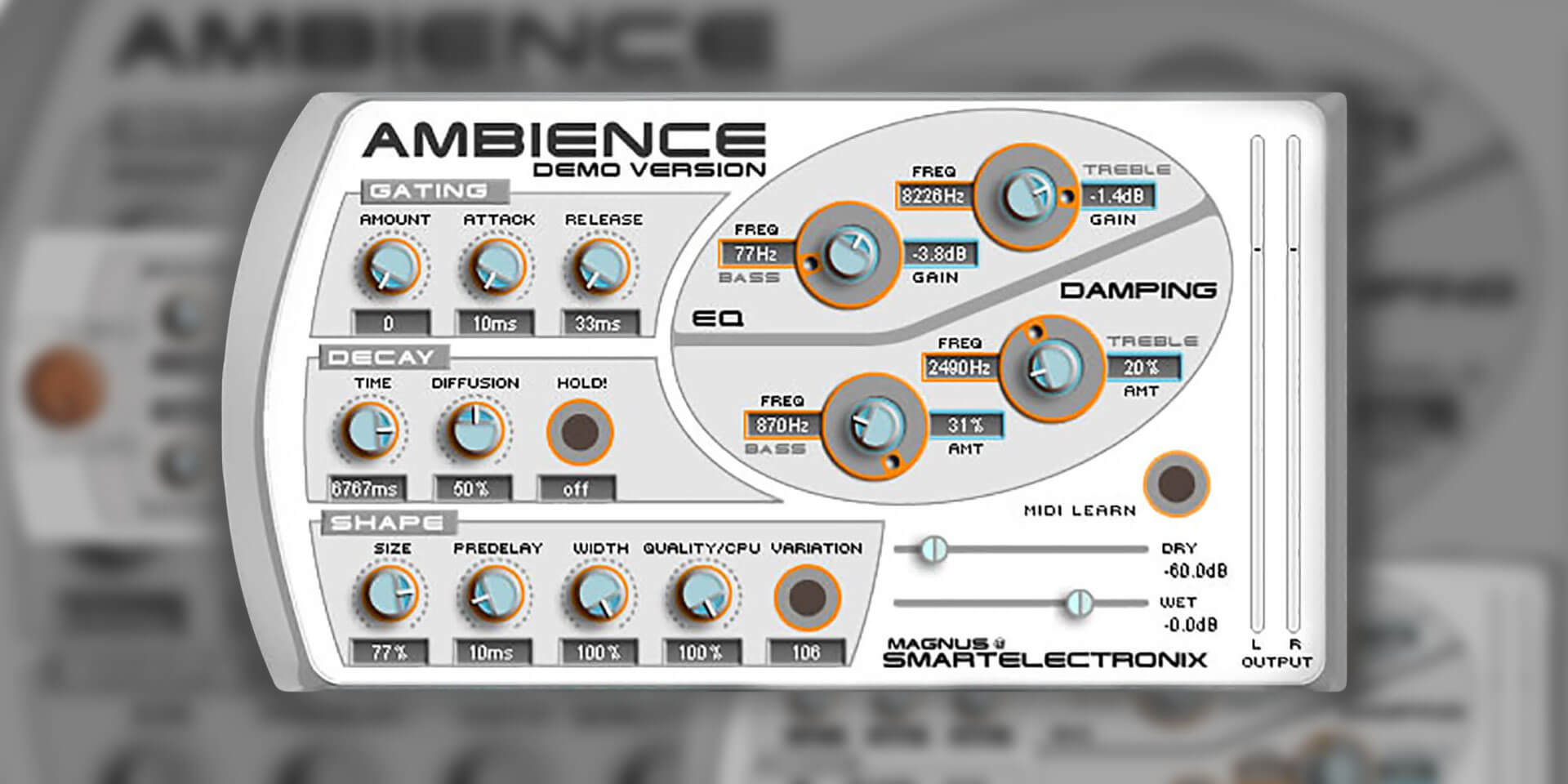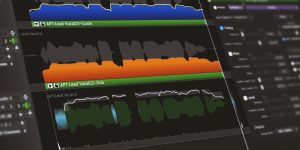I present you with my Smartelectronix Ambience review. I will briefly describe the most important aspects of this reverb plugin, its advantages, disadvantages, and peculiarities of use.
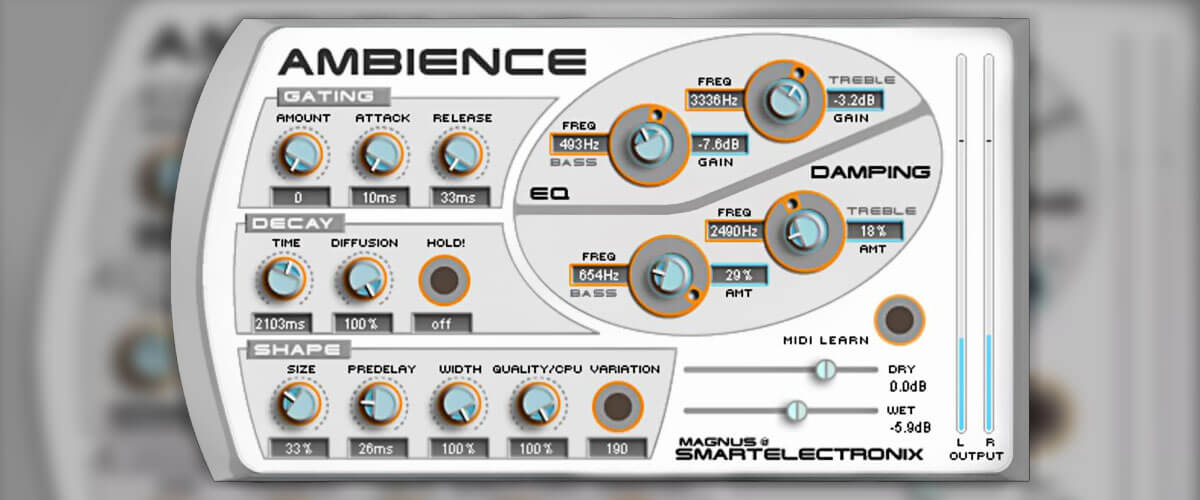
Main features
Smartelectronix Ambience plugin comes with a great variety of presets that will make the music creation process fun and smooth. Dry and Wet sliders change your audio track’s level of direct and processed sound. The Gating feature is adjusted through Amount, Attack, and Release knobs, and Decay is set via Time and Diffusion controls and the Hold button. Not many reverbs are supported by Gating, so this is one of Ambience’s strengths. The shape of the room is created through several knobs that set all important aspects of the environment. You can also adjust the sound through EQ and Damping panels.

How does It sound?
Smartelectronix Ambience is good as a plate or spring reverb – its character is definitely metallic and reminiscent of some ’80s Yamaha reverb. It creates space well (that’s why it works well on drums). Also, here’s a little hint from my experience: for natural sounds, it’s better to use a small room size and a short reverb time. And this reverb does not overload the processor and is great for draft mixes.
Tech specifications
- Type: algorithm.
- Platform: Mac, Windows.
- Formats: AU, VST.
- System requirements – Mac: macOS 9 or later, only 32 bit.
- System requirements – Windows: Microsoft Windows 7 or later, only 32 bit.