When it comes to music production, one of the essential aspects is the art of mixing vocals. Understanding how to mix vocals is important for achieving a professional and polished sound in your music. In this article, I will share my experience and guide you on the art of seamlessly integrating vocals into a mix. We will explore various techniques and practical tips on how to achieve clarity and balance in your tracks. From applying EQ and compression to adding tasteful effects, we will uncover the secrets to creating impactful and captivating mixes.
Tuning into the process: understanding the meaning of mixing vocals
In the world of music production, mixing is a critical element that brings a song to life. It involves the art of blending and balancing the vocal tracks within a mix to achieve clarity, presence, and cohesion. By adjusting parameters like volume, panning, equalization, compression, and effects, we can shape the vocals to sit seamlessly with the instrumental elements.
Here are 3 key points to consider when exploring the significance of mixing:
- Achieving the right balance between singing and other instruments is crucial for a cohesive sound.
- Applying equalization and compression techniques helps to shape the tone and dynamics.
- Adding effects such as reverb or delay can create depth and space, enhancing the overall sonic experience.
By mastering the art of vocal processing, we can take raw vocal recordings and transform them into professional performances. Whether you’re a musician, producer, or audio engineer, understanding the nuances of mixing will elevate your music productions and leave a lasting impact on your listeners.
The voice as an instrument: why vocals need mixing

The human voice is a unique instrument that brings emotion and expression to music. However, to fully harness its potential, vocals require meticulous mixing. Here are some reasons why mixing is essential:
- Mixing ensures that singing is clear and intelligible, allowing the lyrics to be easily understood by listeners.
- By applying equalization, we can enhance or attenuate specific frequencies, sculpting their tone and character.
- It helps to create the right balance between singing and other instruments, ensuring that the vocals stand out while still fitting harmoniously within the mix.
- Compression and volume automation techniques enable us to control the dynamic range of vocals, keeping them consistent and present throughout the song.
- Reverb, delay, and other effects can add depth, space, and dimension to vocals, creating a sense of ambiance and positioning within the mix.
With skillful mixing, we can elevate the quality of a song, making the vocals shine and connect with the listener on a deeper level.
The essential toolbox: plugins required for mixing vocals

When it comes to mixing vocals, having the right set of plugins can make all the difference in achieving a professional and polished sound. Here are some essential plugins that are commonly used in mixing:
- Antares Auto-Tune and Celemony Melodyne are plugins used for precise pitch correction.
- Waves SSL E-Channel, FabFilter Pro-Q, and iZotope Ozone EQ are powerful EQ plugins that allow for precise control over the frequency content of vocals.
- Universal Audio LA-2A, Waves CLA-76, and FabFilter Pro-C2 are compression plugins used to control the dynamic range of vocals.
- Slate Digital Virtual Tape Machines, Waves J37 Tape, and Soundtoys Decapitator are examples of saturation plugins that emulate the warm and harmonically rich sound of analog tape and vintage recording equipment.
- Valhalla VintageVerb, Relab LX480 Complete, and Audio Ease Altiverb 7 are versatile reverb plugins that provide various types of reverberation.
- Soundtoys EchoBoy, FabFilter Timeless 3, and UVI Relayer are delay plugins used to create echoes and reflections.
- Waves L2 Ultramaximizer, FabFilter Pro-L2, and Universal Audio Precision Limiter are widely used limiting plugins that ensure the vocals’ peaks are controlled.
These plugins, among many others, form the essential toolbox for mixing. By utilizing them effectively and making precise adjustments, we can sculpt the vocals to perfection.
Building a balanced sound: The role of each plugin in mixing vocals

Harmonizing vocals is a delicate art that involves sculpting the raw vocal recordings to create a polished and professional sound. Each plugin serves a specific purpose, addressing different aspects of the performance.
Pitch Correction
Pitch correction plugins like Antares Auto-Tune and Celemony Melodyne are powerful tools for correcting pitch inaccuracies in singing. Start by setting the correction speed and sensitivity to match the desired effect. Use manual mode for more precise adjustments, addressing specific notes that require tuning. Remember, subtle corrections often yield more natural results. Here you can read more about how to tune vocals.
Equalization
EQ plugins such as Waves SSL E-Channel and FabFilter Pro-Q are essential for shaping the tonal balance. Start by identifying and addressing problematic frequencies using a narrow Q setting. Boost or cut frequencies to enhance desired characteristics or remove unwanted resonances. Consider using high-pass and low-pass filters to clean up the low and high ends. Also, you can read a step-by-step guide on how to use an equalizer.
Compression
Compression plugins like Universal Audio LA-2A and Waves CLA-76 help control the dynamic range of vocals. Set the attack and release times to achieve a natural and transparent compression effect. Use a moderate ratio to smooth out volume inconsistencies and add sustain. Adjust the threshold to strike a balance between controlling peaks and maintaining the dynamic expression of the performance. Here you can check the best compressor plugin.
Saturation
Saturation plugins like Slate Digital Virtual Tape Machines and Waves J37 Tape can add warmth and character. Start by applying subtle saturation to give vocals a hint of vintage analog flavor. Adjust the drive or input gain to control the amount of saturation.
Reverb
Reverb plugins such as Valhalla VintageVerb and Lexicon PCM Native Reverb Bundle are used to create depth and space around singing. Adjust the decay time to control the length of the reverb tail. Consider the pre-delay setting to separate the dry vocal from the reverberation.
Delay
Delay plugins like Soundtoys EchoBoy and Waves H-Delay can add dimension and rhythmic interest to singing. Experiment with different delay times to create slapback effects, stereo widening, or rhythmic echoes. Adjust the feedback or regeneration to control the number of repetitions. Use filters and EQ to shape the delay’s frequency content and prevent muddiness.
Limiting
Limiting plugins like Waves L2 Ultramaximizer and FabFilter Pro-L2 are used to control the peaks and achieve a balanced sound. Set the threshold to catch the loudest peaks without sacrificing the overall dynamics. Use a moderate release time to maintain the natural dynamics while preventing clipping or distortion. A also made a list of the best limiter plugin
The perfect order: sequence of using plugins for mixing vocals
When it comes to harmonizing singing, the order in which you apply plugins can greatly impact the final sound. Following a well-thought-out sequence ensures that each plugin builds upon the previous one, setting the foundation for a polished mix.
- Start by addressing any issues or imperfections in the recordings using tools like pitch correction and noise reduction plugins.
- Apply compression and/or leveling plugins to control the dynamic range of the vocals.
- Use equalization plugins to sculpt the tonal balance of the vocals.
- The next step involves adding creative effects such as saturation, reverb, delay, and modulation to enhance the sound.
- Finish off the mix with post-processing plugins like limiting to control the peaks and maximize the overall loudness.
Remember, this order serves as a guideline, and you can adapt it based on your specific preferences and the song’s requirements.
Top tips for successful vocal mixing
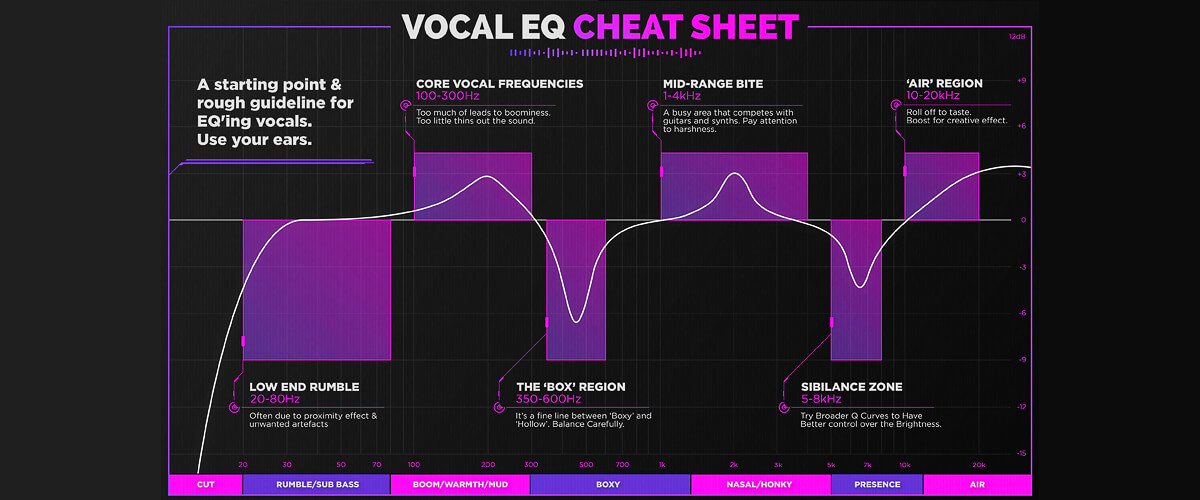
Achieving a professional mix requires not only technical know-how but also an artistic sensibility. Let me share some tips to enhance the process:
- Pay attention to proper gain staging to maintain optimal signal levels throughout the chain, preventing distortion and ensuring a clean and balanced sound.
- Use reference tracks from professionally mixed songs to guide your decisions.
- Before diving into mixing, ensure that your recordings are well-edited. Trim excess silence, and remove any unwanted breaths or clicks.
- Utilize automation to add dynamics and create a natural and expressive mix. Adjust volume levels, panning, and effects parameters.
- Regularly compare your mix with commercial reference tracks to evaluate the overall tonal balance, clarity, and impact of singing.
- While technical guidelines are important, ultimately, trust your ears and let your artistic instincts guide your decisions.
Remember, each project is unique, so adapt these tips to suit your specific needs and preferences.
Practical application: example of an effects chain for mixing vocals
In a recent project, I mixed a heartfelt ballad, focusing on enhancing the vocalist’s performance and creating a balanced mix. Here’s an overview of the effects chain I used:
- I applied a high-pass filter to remove low-end rumble and boosted the presence around 3 kHz for intimacy. A slight cut at 5 kHz smoothed out any harshness.
- I used a combination of two compressors. First, I put an LA-76 fet-compressor with a short attack and release time. I set the ratio to 4:1, bringing the vocals closer to the listener. Then I added an LA-2A optical compressor, which compressed the vocals by 3-6dB to even out the dynamics and added some harmonics.
- A medium-sized room reverb added warmth and depth to the vocals, with a wet/dry mix carefully adjusted for a natural ambiance.
- A subtle slapback delay widened the vocals and added dimension without overpowering the mix.
- A touch of tape saturation imparted vintage character and warmth to the vocals.
By fine-tuning each effect and listening attentively, I achieved a cohesive blend of the singing with the rest of the instruments in the mix. Remember, experimentation and trust in your ears are key to achieving remarkable mixes that bring out the essence of the music.
Conclusion
By following a step-by-step approach and implementing various techniques such as EQ, compression, effects, and automation, you can achieve a professional and polished vocal mix that enhances the overall quality of your music.
However, it’s important to remember that mixing is an ongoing learning process. To further hone your skills, I highly recommend enrolling in the course “Mixing Masterclass: How To Mix Vocals In Logic Pro X.” This comprehensive course will provide you with expert guidance, practical demonstrations, and insider tips on achieving outstanding mixes.
So, keep learning, practicing, and exploring the world of mixing.















